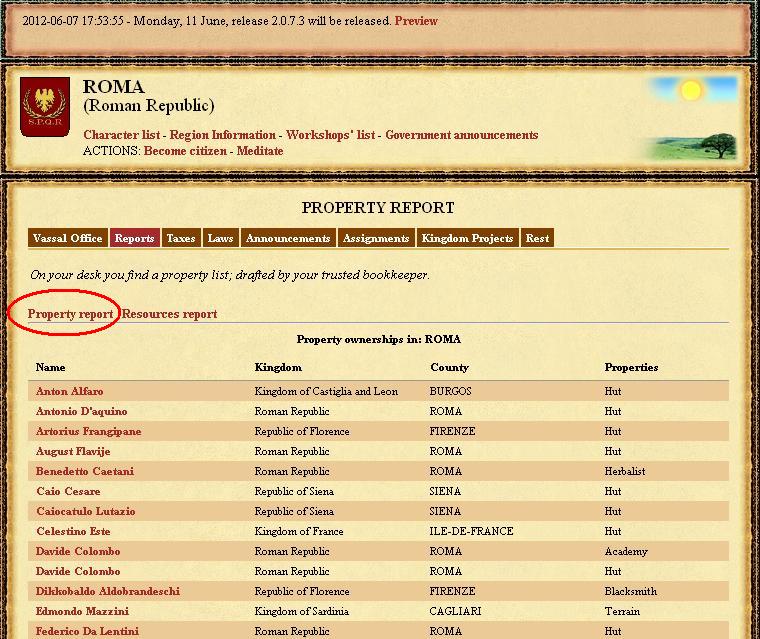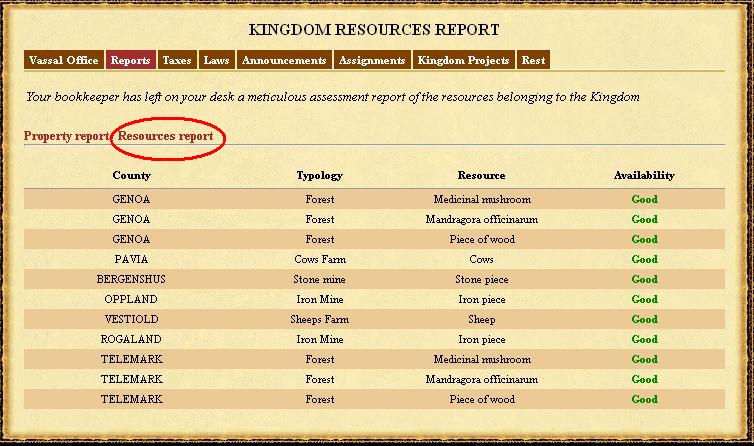Difference between revisions of "Castle"
(→Kingdom Projects) |
|||
| Line 124: | Line 124: | ||
* [[Court]] | * [[Court]] | ||
* [[Barracks and Prisons]] | * [[Barracks and Prisons]] | ||
| + | |||
| + | |||
| + | For further details see [[Kingdom (Community) Projects]] | ||
==Rest== | ==Rest== | ||
Revision as of 14:15, 3 July 2015
Contents |
| Castle | |
| Owner: | Vassal |
| Titles: | 1 Prefect, 1 Customs Officer 2 Lords, 4 Knights. |
| Storage: | 7500 kg |
| Rest Level: | 30 |
| Project Launch: | Regent |
| Resources: | 1000 Bricks 750 Wood Pieces 1000 Stone Pieces |
| Time: | 2000 hours |
This fortified structure overlooks all the city and hosts the local Vassal. It represents the administrative center of the fief.
If the Regent did not assign a vassal of the castle, a vassal of the capital is considered a vassal of the castle.
Bonuses
- 10% Bonus to defenders in case the Region is attacked
- 60 cents/day for each player that is alive and active in the last 48 hours in each region controlled by the castle. Money will be deposited into the castle treasure.
Public links
- Offers to the Fiefdom: By using this function you can donate money or items to the Castle.
- Info: You can view information about the castle, its owner, and read the description written by the owner
- Buy a field: You can buy a Field that you can cultivate.
- Buy a house: You can buy a House in this city where you can rest and store your belongings.
- Buy a shop: You can buy a Shop and start an activity.
- Message Boards: By selecting this function you will be able to view the Local and European news and jobs announcements.
Reserved Links
These functions are accessible only by the Vassal.
Manage
You can write a description of the castle. Any player can read it by using the function Info
Storage
You can see what's stored in the Castle and take stored items.
- Storage capacity — 7,500 kg (7,5 tons)
Storage Events
Here you can monitor events related to this storage. Events older than one month are automatically deleted. In particular, here you can check the receipt of taxes and payments to the treasury.
Reports
In this page you can access two reports:
- Property Report
- Resource Report
The Property Report
The Property Report will inform you about who is owning some property in the regions you control. This can be useful if you want to request some kind of Property tax.
The Resource Report
The Resource Report will inform you about the status of the resources in the Regions you control. If they are low or expired, it would be necessary to deny the access to the resources by law, and strengthen the surveillance.
Taxes
A Vassal can configure the Goods and Services Tax for each Region he controls and for the following classes of relationship:
- Citizen
- Neutral
- Friendly
- Allied
The Good and Services Tax is applied to every service or good is sold in a region like:
- Goods sold @ Market
- Properties
- Courses @ Academies or Training Grounds
- Rest @ Tavern
ecc.
The Distribution Rule is applied to The Goods and Services Tax is then
Example
- Citizens tax is 0%
- Allied foreigners tax is 0%
- Friendly foreigners tax is 2%
- Neutral foreigners tax is 7%
- Distribution rule is 10% (castle), 90% (royal palace)
A bread is posted for sale for 4 silver coins.
- A citizen and allied foreigner will buy the bread for 4 silver coins.
- A friendly foreigner will buy the bread for 4.08 coins; government will cash .08 coins (castle = 0,008 sc and Castle = 0,0736 sc)
- A neutral foreigner will buy the bread for 4.28 coins; government will cash .28 coins (castle = 0,028 and royal palace = 0,2576)
- A Hostile foreigner won’t be able to use the market.
Announcements
You can publish Announcements that can be read only from residents of your controlled regions.
Assignments
You can view and assign roles in your controlled regions. Dismissing or assigning a government role will cost some Silver Coins. Resigning from role is free of charge. See Appoint/Removal Costs for details.
Vassal can assign the following roles:
Noble and Royal titles
You can view and assign titles in your controlled regions.
Vassal can assign the following titles for each castle:
- 1 Prefect
- 1 Customs Officer
- 2 Lord
- 4 Knight
Kingdom Projects
You can start/monitor the creation of some structures in your controlled regions. A vassal can launch the following projects:
For further details see Kingdom (Community) Projects
Rest
You can rest in your elegant bedrooms. For more details Resting.
| List of all Buildings an locations in game | |
|---|---|
| Basic Resources | Forest • Fish Shoal • Gold Mine • Stone Mine • Coal Mine • White Sand Cave • Saltern • Clay Mine • Iron Mine |
| Farms and Fields | Field • Cow Farm • Sheep Farm • Pigs Farm • Silkworms Farm • Bees Farm |
| Shops | Inn • Blacksmith • Carpenter • Tailor • Herbalist • Goldsmith • Potter • Distillery |
| Government Structures | Royal Palace • Castle • Village • Court • Barracks and Prisons (Level 2) • Academy • Training Grounds • Tavern • Market • Harbor • Watch Tower |
| Religious Structures | Level 1 (Head Quarter) • Level 2 • Level 3 • Level 4 |
| Other | Dump • Building Site • Battlefield • Well • House |
| Related article | Kingdom (Community) Projects • Structure Control Requirements |