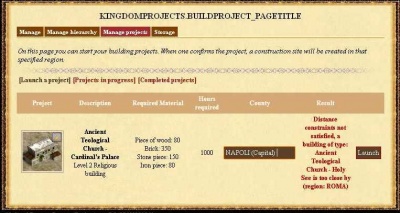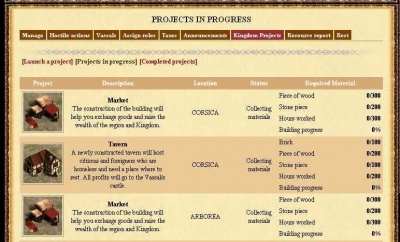Difference between revisions of "Kingdom (Community) Projects"
m (moved En US Building Projects to En US Building Structures (Projects): Enhance search.) |
(→List of available projects) |
||
| (13 intermediate revisions by 4 users not shown) | |||
| Line 1: | Line 1: | ||
=Building Structures (Kingdom Projects)= | =Building Structures (Kingdom Projects)= | ||
| − | Some roles in ME can launch projects aimed to build a structure in a region. Each structure brings some functionality to the region | + | Some roles in ME can launch community projects aimed to build a structure in a region. |
| + | Each structure brings some functionality to the region so the project must be carefully planned. | ||
| + | |||
| + | == Launching a Project == | ||
| + | In the Royal Palace, Castle and in a Level 1, 2, 3 Religious structure, the owner can launch and monitor Building Projects. | ||
| + | It is possible to launch a project by compiling the region where the building should be constructed. A check will be made and the response will be written in the screen. | ||
| + | |||
| + | ''Error: requirements are not satisfied:'' | ||
| + | |||
| + | [[File:Wiki-rel-4.jpg|400px]] | ||
| + | |||
| + | ''Requirements are satisfied and the cost of project launch are shown. In this example, if the button '''Launch''' is pressed, the system will check for the presence of the required faith points in the structure.'' | ||
| + | |||
| + | [[File:Wiki-rel-5.jpg|400px]] | ||
| + | |||
| + | == Building Phases == | ||
| + | |||
| + | At the beginning the project will be in the state ''Resource Collection''. In this phase it is necessary to deposit goods in the Building Site storage. When the necessary amount has been deposited, the resources will be removed and the state will pass to ''Building'' so players can start to build the structure. | ||
| + | |||
| + | == Monitoring Running Projects == | ||
| + | |||
| + | It is possible to monitor running projects. A King will be able to see the status report of all Government Building Projects in progress while a Vassal will see only the projects he manages. | ||
| + | |||
| + | Same concept applies for the Church structures; the Church leader will be able to see the status report of ALL the projects of the Church, while the inferior levels will see only the projecs they manage. | ||
| + | |||
| + | [[File:wiki-rel-6.jpg|400px]] | ||
| + | |||
| + | == Canceling a Project == | ||
| + | |||
| + | It is possible to Cancel a project while it is in the Collecting Material Phase. The materials should be removed from the Building Site storage in order to Cancel the Project. | ||
| + | |||
| + | == Completed Projects == | ||
| + | |||
| + | It is possible to see completed projects. A King will be able to see the status report of all Government Building completed Projects while a Vassal will see only the projects he manages. | ||
| + | |||
| + | Same concept applies for the Church structures; the Church leader will be able to see the status report of ALL the projects of the Church, while the inferior levels will see only the projecs they manage. | ||
| + | |||
| + | [[File:wiki-rel-7.jpg|400px]] | ||
| + | |||
| + | =The Building Site= | ||
| + | |||
| + | When a project is started, a new structure Building Site will be created in the target region (the structure will resemble a construction site). When the structure is completed it will be replaced by the finished structure. There are no restrictions on player citizenship, every player can participate and help building the structure. | ||
| + | |||
| + | For more details see [[En_US_BuildingSite|The Building Site]]. | ||
| + | |||
| + | =List of available projects= | ||
{|class='hor-minimalist-a' | {|class='hor-minimalist-a' | ||
| Line 11: | Line 56: | ||
!Needed items | !Needed items | ||
|- | |- | ||
| − | |Academy | + | |[[Academy]] |
|Study and improve attributes | |Study and improve attributes | ||
| − | |Regent | + | |[[Regent]] |
|4000 | |4000 | ||
| − | |2000 | + | |2000 [[Wood Piece]]s, 1000 [[Iron Piece]]s, 2000 [[Stone Piece]]s |
|- | |- | ||
| − | |Training Grounds | + | |[[Training Grounds]] |
|Study and improve attributes | |Study and improve attributes | ||
| − | |Regent | + | |[[Regent]] |
|6000 | |6000 | ||
| − | |3000 | + | |3000 [[Wood Piece]]s, 1500 [[Iron Piece]]s, 3000 [[Stone Piece]]s |
|- | |- | ||
| − | |Castle | + | |[[Castle]] |
|Assign a vassal to manage regions controlled by the cstle, get defense advantage, get moneys for each active resident | |Assign a vassal to manage regions controlled by the cstle, get defense advantage, get moneys for each active resident | ||
| − | |Regent | + | |[[Regent]] |
|2000 | |2000 | ||
| − | |1000 | + | |1000 [[Brick]]s, 750 [[Wood Piece]]s, 1000 [[Stone Piece]]s |
|- | |- | ||
| − | |Court | + | |[[Court]] |
|Can judge and sentence offenders | |Can judge and sentence offenders | ||
| − | |Vassal | + | |[[Vassal]] |
|1000 | |1000 | ||
| − | |500 | + | |500 [[Brick]]s, 500 [[Wood Piece]]s, 500 [[Stone Piece]]s |
|- | |- | ||
| − | |Barracks | + | |[[Barracks and Prisons]] |
| − | |Can imprison offenders | + | |Can imprison offenders, confiscate goods |
| − | |Vassal | + | |[[Vassal]] |
|750 | |750 | ||
| − | |600 | + | |600 [[Brick]]s, 300 [[Wood Piece]]s, 300 [[Stone Piece]]s |
|- | |- | ||
| − | |Market | + | |[[Barracks and Prisons - Level 2]] |
| + | |Can imprison offensers, lend armors and weapons | ||
| + | |[[Vassal]] | ||
| + | |375 | ||
| + | |300 [[Brick]]s, 150 [[Wood Piece]]s, 150 [[Stone Piece]]s | ||
| + | |- | ||
| + | |[[The Watch Tower|Watch Tower]] | ||
| + | |Monitor Activities in adjacent regions | ||
| + | |[[Vassal]] | ||
| + | |300 | ||
| + | |400 [[Wood Piece]]s, 500 [[Stone Piece]]s | ||
| + | |- | ||
| + | |[[Market]] | ||
|Start commercial activities | |Start commercial activities | ||
| − | |Vassal | + | |[[Vassal]] |
|300 | |300 | ||
| − | |300 | + | |300 [[Wood Piece]]s, 200 [[Stone Piece]]s |
|- | |- | ||
| − | |Tavern | + | |[[Tavern]] |
|Get free rest, get income from paid rest | |Get free rest, get income from paid rest | ||
| − | |Vassal | + | |[[Vassal]] |
|200 | |200 | ||
| − | |100 | + | |100 [[Brick]]s, 200 [[Wood Piece]]s, 100 [[Stone Piece]]s |
|- | |- | ||
| − | |Harbor | + | |[[Harbor]] |
|Permits to leave and arrive by sea | |Permits to leave and arrive by sea | ||
| − | |Vassal | + | |[[Vassal]] |
|200 | |200 | ||
| − | |200 | + | |200 [[Wood Piece]]s, 50 [[Stone Piece]]s |
|- | |- | ||
| − | |Church - Level 2 structure | + | |[[Well]] |
| + | |Water can be collected | ||
| + | |[[Vassal]] | ||
| + | |100 | ||
| + | |100 [[Brick]]s, 50 [[Sand Heap]]s, 50 [[Iron Piece]]s | ||
| + | |- | ||
| + | |{{NoBr|[[RS2|Church - Level 2 structure]]}} | ||
|Level 2 structure (under Head Quarter) | |Level 2 structure (under Head Quarter) | ||
| − | | | + | |[[Religious Leader]] |
|1000 | |1000 | ||
| − | |350 | + | |350 [[Brick]]s, 80 [[Wood Piece]]s, 150 [[Stone Piece]]s, 80 [[Iron Piece]]s, x [[Faith Points]] |
|- | |- | ||
| − | |Church - Level 3 structure | + | |{{NoBr|[[RS3|Church - Level 3 structure]]}} |
|Level 3 structure (under Level 2 structure) | |Level 3 structure (under Level 2 structure) | ||
| − | |Church - Level 2 (Cardinal or equivalent) | + | |Church - Level 2 ([[Cardinal]] or equivalent) |
|500 | |500 | ||
| − | |180 | + | |180 [[Brick]]s, 60 [[Wood Piece]]s, 120 [[Stone Piece]]s, 60 [[Iron Piece]]s, x [[Faith Points]] |
|- | |- | ||
| − | |Church - Level 4 structure | + | |{{NoBr|[[RS4|Church - Level 4 structure]] |
|Level 4 structure (under Level 3 structure) | |Level 4 structure (under Level 3 structure) | ||
| − | |Church - Level 3 (Bishop or equivalent) | + | |Church - Level 3 ([[Bishop]] or equivalent) |
|250 | |250 | ||
| − | |50 | + | |50 [[Brick]]s, 300 [[Wood Piece]]s, 50 [[Stone Piece]]s, 25 [[Iron Piece]]s, x [[Faith Points]] |
| + | |- | ||
|} | |} | ||
| − | |||
| − | |||
| − | |||
| − | |||
| − | |||
| − | + | [[Category: General Information]] | |
| − | + | ||
| − | + | ||
| − | + | ||
| − | [[ | + | |
| − | + | ||
| − | + | ||
| − | + | ||
| − | + | ||
| − | + | ||
| − | + | ||
| − | + | ||
| − | + | ||
| − | + | ||
| − | + | ||
| − | + | ||
| − | + | ||
| − | + | ||
| − | + | ||
| − | + | ||
| − | + | ||
| − | + | ||
| − | + | ||
| − | + | ||
| − | + | ||
| − | + | ||
| − | + | ||
| − | + | ||
| − | + | ||
| − | + | ||
| − | + | ||
Latest revision as of 14:57, 23 June 2018
Contents |
[edit] Building Structures (Kingdom Projects)
Some roles in ME can launch community projects aimed to build a structure in a region. Each structure brings some functionality to the region so the project must be carefully planned.
[edit] Launching a Project
In the Royal Palace, Castle and in a Level 1, 2, 3 Religious structure, the owner can launch and monitor Building Projects. It is possible to launch a project by compiling the region where the building should be constructed. A check will be made and the response will be written in the screen.
Error: requirements are not satisfied:
Requirements are satisfied and the cost of project launch are shown. In this example, if the button Launch is pressed, the system will check for the presence of the required faith points in the structure.
[edit] Building Phases
At the beginning the project will be in the state Resource Collection. In this phase it is necessary to deposit goods in the Building Site storage. When the necessary amount has been deposited, the resources will be removed and the state will pass to Building so players can start to build the structure.
[edit] Monitoring Running Projects
It is possible to monitor running projects. A King will be able to see the status report of all Government Building Projects in progress while a Vassal will see only the projects he manages.
Same concept applies for the Church structures; the Church leader will be able to see the status report of ALL the projects of the Church, while the inferior levels will see only the projecs they manage.
[edit] Canceling a Project
It is possible to Cancel a project while it is in the Collecting Material Phase. The materials should be removed from the Building Site storage in order to Cancel the Project.
[edit] Completed Projects
It is possible to see completed projects. A King will be able to see the status report of all Government Building completed Projects while a Vassal will see only the projects he manages.
Same concept applies for the Church structures; the Church leader will be able to see the status report of ALL the projects of the Church, while the inferior levels will see only the projecs they manage.
[edit] The Building Site
When a project is started, a new structure Building Site will be created in the target region (the structure will resemble a construction site). When the structure is completed it will be replaced by the finished structure. There are no restrictions on player citizenship, every player can participate and help building the structure.
For more details see The Building Site.
[edit] List of available projects
| Project | Description | Launched by | Required hours | Needed items |
|---|---|---|---|---|
| Academy | Study and improve attributes | Regent | 4000 | 2000 Wood Pieces, 1000 Iron Pieces, 2000 Stone Pieces |
| Training Grounds | Study and improve attributes | Regent | 6000 | 3000 Wood Pieces, 1500 Iron Pieces, 3000 Stone Pieces |
| Castle | Assign a vassal to manage regions controlled by the cstle, get defense advantage, get moneys for each active resident | Regent | 2000 | 1000 Bricks, 750 Wood Pieces, 1000 Stone Pieces |
| Court | Can judge and sentence offenders | Vassal | 1000 | 500 Bricks, 500 Wood Pieces, 500 Stone Pieces |
| Barracks and Prisons | Can imprison offenders, confiscate goods | Vassal | 750 | 600 Bricks, 300 Wood Pieces, 300 Stone Pieces |
| Barracks and Prisons - Level 2 | Can imprison offensers, lend armors and weapons | Vassal | 375 | 300 Bricks, 150 Wood Pieces, 150 Stone Pieces |
| Watch Tower | Monitor Activities in adjacent regions | Vassal | 300 | 400 Wood Pieces, 500 Stone Pieces |
| Market | Start commercial activities | Vassal | 300 | 300 Wood Pieces, 200 Stone Pieces |
| Tavern | Get free rest, get income from paid rest | Vassal | 200 | 100 Bricks, 200 Wood Pieces, 100 Stone Pieces |
| Harbor | Permits to leave and arrive by sea | Vassal | 200 | 200 Wood Pieces, 50 Stone Pieces |
| Well | Water can be collected | Vassal | 100 | 100 Bricks, 50 Sand Heaps, 50 Iron Pieces |
| Church - Level 2 structure | Level 2 structure (under Head Quarter) | Religious Leader | 1000 | 350 Bricks, 80 Wood Pieces, 150 Stone Pieces, 80 Iron Pieces, x Faith Points |
| Church - Level 3 structure | Level 3 structure (under Level 2 structure) | Church - Level 2 (Cardinal or equivalent) | 500 | 180 Bricks, 60 Wood Pieces, 120 Stone Pieces, 60 Iron Pieces, x Faith Points |
| Church - Level 4 structure | Level 4 structure (under Level 3 structure) | Church - Level 3 (Bishop or equivalent) | 250 | 50 Bricks, 300 Wood Pieces, 50 Stone Pieces, 25 Iron Pieces, x Faith Points |