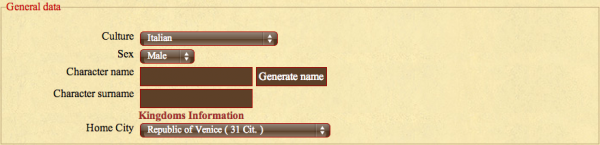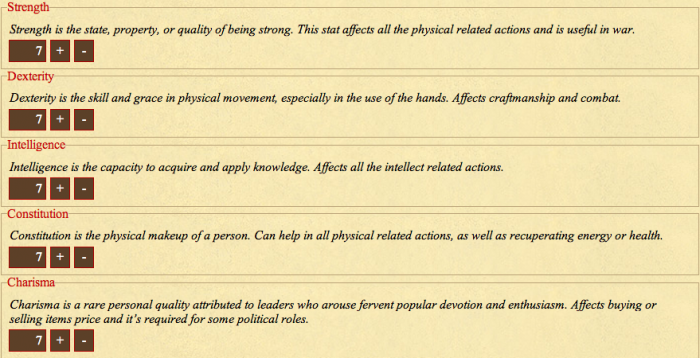Difference between revisions of "Beginner Guide for Newbies"
(→Attribute Points) |
|||
| Line 1: | Line 1: | ||
| − | = | + | =Character Creation= |
Welcome to the Medieval Europe. In this Role Play Game you will make your way through a world of chances, abuses, corruption, justice; and you will have to quickly find the path that suits you best. Still didn't find one? Build your own. Because in ME everything is possible, ''everything''. | Welcome to the Medieval Europe. In this Role Play Game you will make your way through a world of chances, abuses, corruption, justice; and you will have to quickly find the path that suits you best. Still didn't find one? Build your own. Because in ME everything is possible, ''everything''. | ||
| Line 17: | Line 17: | ||
== Attribute Points == | == Attribute Points == | ||
| − | You will have 40 | + | You will have 40 Attribute Points to divide into: |
[[File:Screen_shot_2013-03-25_at_23.38.43.png|700px]] | [[File:Screen_shot_2013-03-25_at_23.38.43.png|700px]] | ||
| Line 23: | Line 23: | ||
Choose carefully as you will be able to change them only once, after your birth and within 30 days. For further redistributions a fee of 200 Doubloons will have to be paid! | Choose carefully as you will be able to change them only once, after your birth and within 30 days. For further redistributions a fee of 200 Doubloons will have to be paid! | ||
| − | + | = Start Up = | |
| − | = | + | = Communicating with other players = |
| − | + | == Messages == | |
| − | + | ||
| + | == Chat == | ||
| + | = Making money in ME = | ||
| − | ==== | + | == Why it is important making money == |
| − | + | ||
| + | == Working @ barracks == | ||
| + | == Jobs and announcement boards == | ||
| − | + | == Voting for ME == | |
| − | + | ||
| − | + | ||
| − | + | ||
| − | + | ||
| − | + | ||
| − | + | ||
| − | + | ||
| − | + | ||
| − | + | ||
| − | + | ||
| − | + | ||
| − | + | ||
| − | + | ||
| − | + | ||
| − | == | + | |
| − | + | ||
| − | + | ||
| − | + | ||
| − | + | ||
| − | + | ||
| − | + | ||
| − | + | ||
| − | + | ||
| − | + | ||
| − | + | ||
| − | + | ||
| − | + | ||
| − | + | ||
| − | + | ||
| − | + | ||
| − | + | ||
| − | + | ||
| − | + | ||
| − | + | ||
| − | + | ||
| − | + | ||
| − | + | ||
| − | + | ||
| − | + | ||
| − | + | ||
| − | + | ||
| − | + | ||
| − | + | ||
when you add an image, add <nowiki><br style='clear:both'/></nowiki> below. --[[User:Sunchaser|Sunchaser]] ([[User talk:Sunchaser|talk]]) 21:04, 29 March 2013 (MSK) | when you add an image, add <nowiki><br style='clear:both'/></nowiki> below. --[[User:Sunchaser|Sunchaser]] ([[User talk:Sunchaser|talk]]) 21:04, 29 March 2013 (MSK) | ||
| − | |||
| − | |||
* [[Food|About Food]] | * [[Food|About Food]] | ||
* [[Start up]] | * [[Start up]] | ||
* [[Making money]] | * [[Making money]] | ||
| − | |||
| − | |||
Revision as of 03:03, 30 March 2013
Contents[hide] |
Character Creation
Welcome to the Medieval Europe. In this Role Play Game you will make your way through a world of chances, abuses, corruption, justice; and you will have to quickly find the path that suits you best. Still didn't find one? Build your own. Because in ME everything is possible, everything.
But let's take a step back and see what happens before you enter our world:
This is the first choice you will have to face in your whole new life. First your given name and family name: remember, you're a medieval villager, not a present hipster, so please choose a name that suits the situation, avoiding famous historical people's name!
Secondly your culture and sex. Those may not be your real features (If I'm an italian male I may choose a Scottish girl in the game) and it won't influence our gameplay, it is purely preferential.
Finally you will have to choose your kingdom of birth. Make this choice carefully as not every kingdom takes care of its new people the same way, but keep in mind you may change it later too. To see what the kingdom has to say click on the link "Kingdom Information".
Afterwards you'll jump deeper in the game play and have to make your first important decision: Skill points.
Attribute Points
You will have 40 Attribute Points to divide into:
Choose carefully as you will be able to change them only once, after your birth and within 30 days. For further redistributions a fee of 200 Doubloons will have to be paid!
Start Up
Communicating with other players
Messages
Chat
Making money in ME
Why it is important making money
Working @ barracks
Jobs and announcement boards
Voting for ME
when you add an image, add <br style='clear:both'/> below. --Sunchaser (talk) 21:04, 29 March 2013 (MSK)