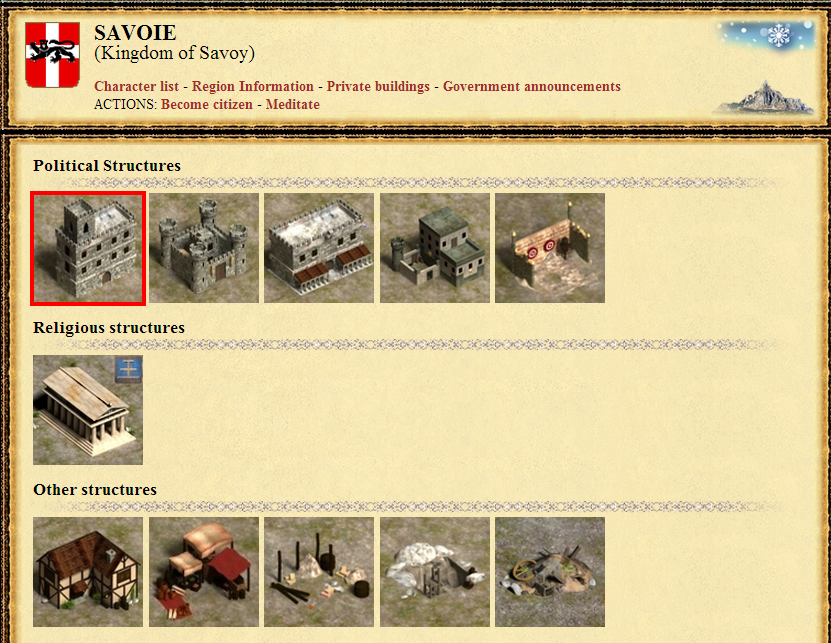Royal Palace
Contents |
The Royal Palace
Placed in the Kingdom capital city, the Royal palace host the Regent. Here the Kingdom's future is decided, and foreign ambassadors and foreign delegations meet.
Common links
Offers to the Kingdom
By using this function you can make offers to the Kingdom.
Access to the Kingdom Hall
You can access the Kingdom Hall and talk with the Regent. You will need to know the secret password in order to access the Hall.
The Throne Room
You can enter in the Throne Room. If the Kingdom does not have a Regent you can become the Regent by donating 1,500 coins for each city belonging to the Kingdom.
Reserved Links
Inventory
You can see what's stored in the Royal Palace and take them.
Royal Registry
From the Royal Registry you can access different functions:
Hostile Actions
The Regent can declare an hostile action against another kingdom. For the moment it's only possible to raid other kingdoms. The Regent then has 24 hours to cancel the declaration. After 24 hours it won't be possible to cancel the declaration, and the other Regent will be informed.
Vassals
Displays all Kingdom's Vassals. From this page you can:
- Write a scroll
- Assign them the control of a region
- Revoke the role
Assign Roles
From here the Regent can appoint a Vassal.
Taxes
You can set kingdom taxes.
Now it's possible to configure the following taxes:
- Property tax
- Selling tax
The Property tax
The Regent can configure the percentage on how much the Royal Palace will get from a property purchase. If a citizen or a foreigner buys a terrain, a shop, or a farmer's license (to breed farm animals), the configured percentage will go into the Royal Palace inventory. The remaining sum will go into the Castle's inventory. The percentage is computed on only the 75% of the sum paid by the citizen because of some administrative and maintenance expenses.
Example
King configures the Property tax to 80%. A citizen buys a terrain for 100 coins.
The Total tax will be 75 coins.
- The Castle will get 75 coins * 20% = 15 coins.
- The Royal Palace will get 75 coins * 80% = 60 coins.
The Selling Tax
The Regent can configure the percentage of the selling tax (set by the Vassal) that will go into the Royal Palace inventory. The tax affects selling of houses, shops, terrain and items sold in the market.
Example
King configures the tax at 60%, the vassal at 10. If an item is bought on the market for 100 coins:
- Seller will get 90 coins.
- Royal palace will get 6 coins.
- Castle will get 4 coins.
Announcements
From here the Regent can publish a Government announce. All citizens will be able to see the Announcements page after login. It's possible to edit the message upto 24 hours after the first Publication.
Kingdom Projects
TBC
Resource Report
Through this report compiled by his accountants, the Regent can view the Kingdom's resources including how these resources are distributed amongst the various governmental structures.
Property Report
With this report, a Regent knows who owns properties in his Kingdom.
Rest
The Regent can rest in the Royal Palace. See Resting Factor value here.