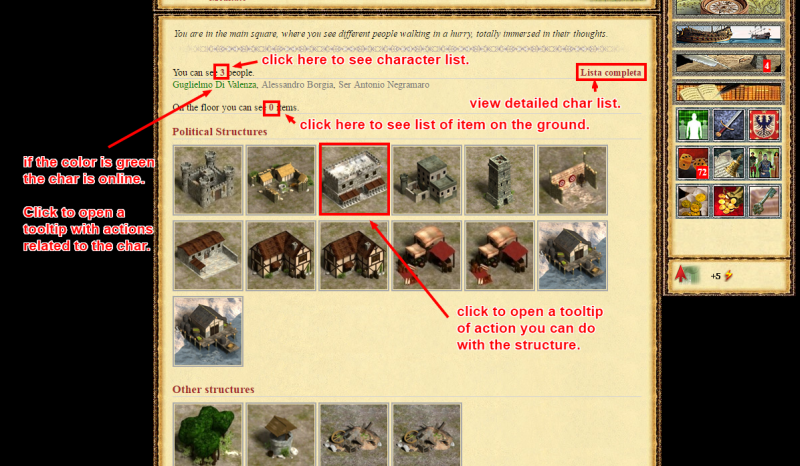Explore or View Region
Contents |
[edit] The Region View
By Accessing the Region View you will find yourself in the central square of the main Region city where you can see some structures and your properties. On the top you will notice some links:
- Government announcements
- Region Information
- Private buildings
- Become citizen
- Meditate
[edit] Region View at a Glance
[edit] Government Announcements
By clicking it, you will access the Kingdom Forum where you can read important Announcements.
[edit] Region Information
By clicking it you will access some region information:
- Total number of residents and visitors
- The Government and the Religious held positions
- Number of houses and fields available in the city
- Current Taxes
- Current Laws
[edit] Private Buildings
By clicking it, you will access a list of Citizens buildings.
[edit] Transfering your Residence
You can transfer your residence and become a citizen of the region where you currently are for 50 coins. Price is reduced to 25 coins if you have the Basic Package Active.
The following constraints exists:
- A Character of Kingdom A cannot ask to become Citizen of Kingdom B if Kingdom B is HOSTILE to Kingdom A;
- Before transfering you must quit your role (if you have one);
- If you change Kingdom you have to wait at least 30 days before changing Kingdom again;
- Your properties will not follow you, you should eventually sell them before transferring;
- The region should not be full.
There is a limit of 50 characters for capitals. For other regions, these are the limits:
- Plains: 50 characters;
- Hills: 40 characters;
- Mountains: 30 characters.
Once you change residence the Vassal and the Regent will be informed about a new citizen.
[edit] Meditate
By clicking this option you can retire at the price of 2 sc per day. Once in Meditation, you won't need to eat. You can go in meditation for maximum two weeks, three months if you are noble.