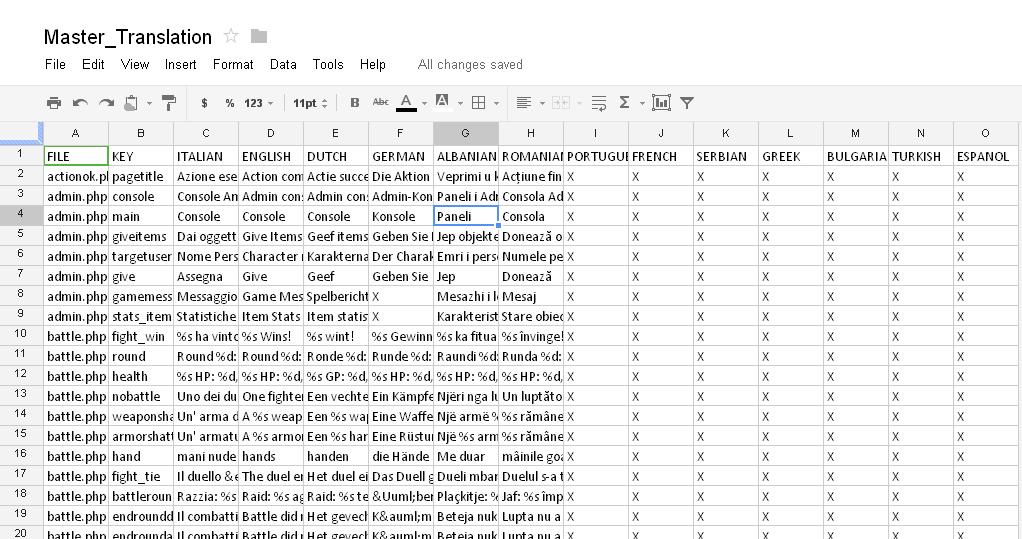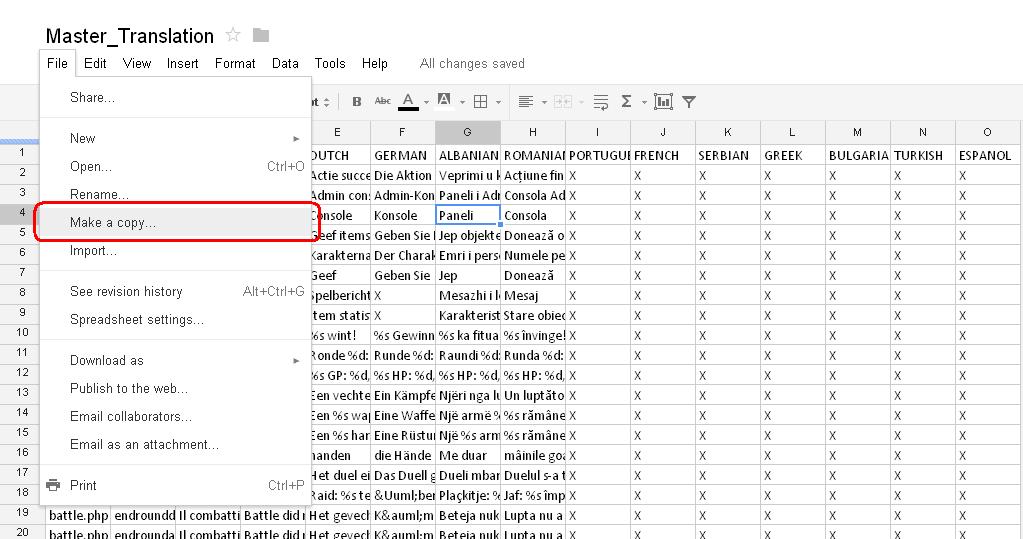Notice something wrong, missing, or unsatisfactory? Feel free to fix it yourself, or contact Support
En US TranslateProcess
From Medieval Europe
Contents |
[edit] Translation procedure
[edit] 1. Open Master Translation file
Ask admins for the current master file in Translation Board.
[edit] 2. Make a local copy
Make a local copy with the following name: translate_[iso_code]. For example for german you should copy the file in translate_de_DE:
[edit] 3. Clean up unwanted columns
Keep columns A,B,C,D and hide or delete all the other columns, except the one for your language.
At this point, you should have a file like this:
[edit] 4. Filter and translate
1. Click 'Clear'. 2. Apply the filter [TRANSLATE] and click 'Select All'. 3. Press OK
Pic: Filtering...
Pic: Translate the terms with [TRANSLATE]
[edit] 5. Declare updates or end of translation
Post in this board in your language related topics your updates, or that you've finished translating.
Finished translating. File: <file>
Remember to share the file.