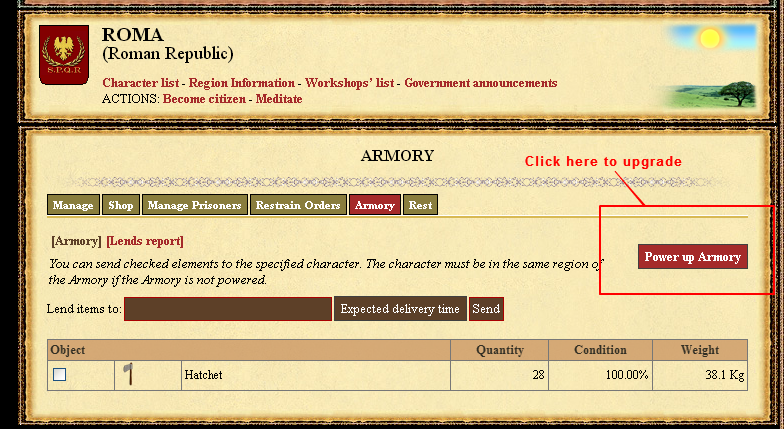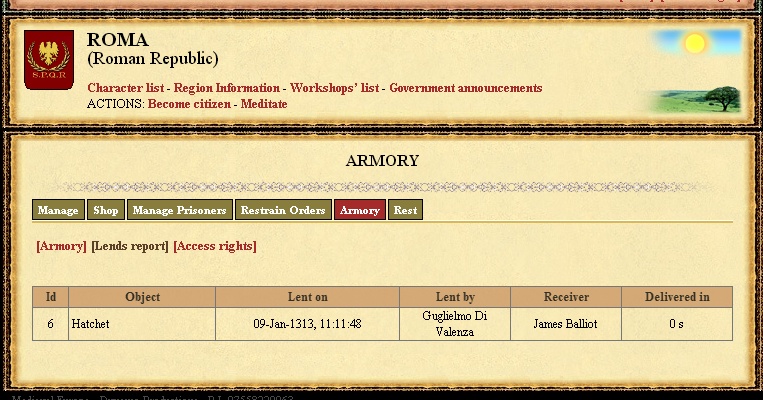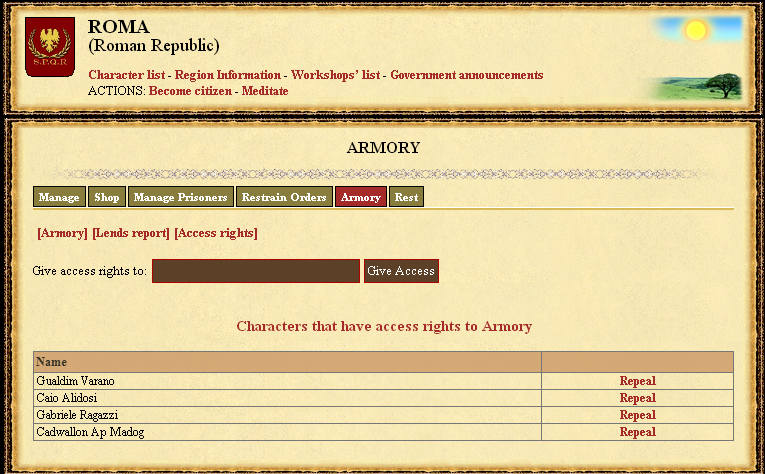Difference between revisions of "Barracks and Prisons - Level 2"
(→Lend items) |
(→Lent item report) |
||
| Line 35: | Line 35: | ||
=Lent item report= | =Lent item report= | ||
| − | The | + | The Guard Captain can view a report of lent items: |
[[Image:Armory-3.png]] | [[Image:Armory-3.png]] | ||
Revision as of 15:19, 28 January 2013
A Vassal will be able to order the upgrade of Barracks and Prisons structure to level 2. Players can upgrade the barracks following the normal build procedure. This will make available a new function, The Armory.
Contents |
The Armory
The Armory makes available the following functions
- Power Up Armory
- Lend Items
- View Lends
- Grant Access
Power Up Armory
It is possible to Power Up the armory buy paying doubloons. An upgraded armory can:
- Distribute armors or weapons to a character even if he is not in the same region of the armory. Delivery time depends from character location
- Grant access to the armory functions to up to 5 characters. These characters will be able to fully use the armory functions (except the Grant Access function)
Lend items
By using this Armory function the Guard Captain will be able to see the inventory of the Barracks (only armors and weapons will be shown) and will be able to lend one instance of the selected items to a specified character.
The Character must be in the same region to receive the items, if the armory is not Powered Up.
It is possible to check delivery times for the selected player by clicking the button Expected Delivery Time.
- If the player is in the same region, delivery time is instantaneous.
- If the player is not in the same region, delivery time depends from the player location
- If the player is traveling, is not possible to send him items.
Lent item report
The Guard Captain can view a report of lent items:
Returning an item
The lent items are marked with the LOAN-ID. The player can return the item by selecting the related function on the Item popup. Popup is displayed in the character inventory.
- The lent items can’t be sold, or sent, or dropped in a structure inventory, or trashed.
- The character must be in the same region of the armory to return the item.
Death and loans
If the lent items is destroyed (the item wears off or the characters owning the item dies) the item will be destroyed and the related lend records will be deleted.
The Captain may grant and revoke access to the Armory functions to max 5 characters. This characters will be able to use all the Armory function, except the Grant and revoke access.