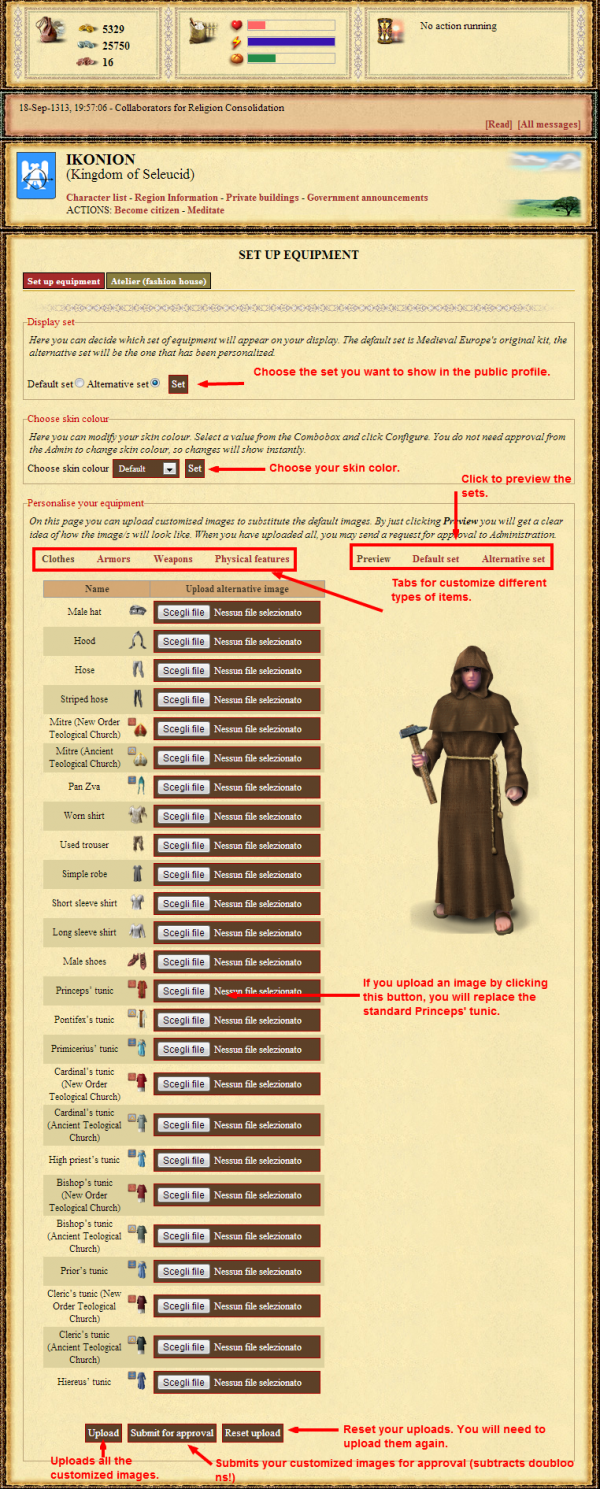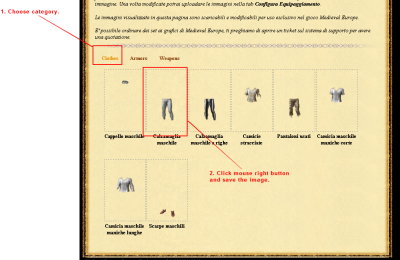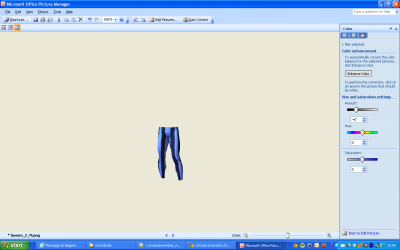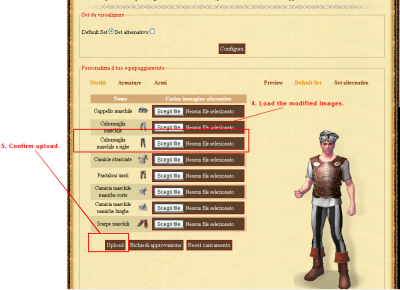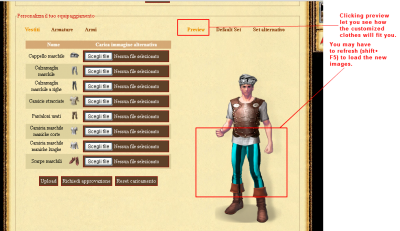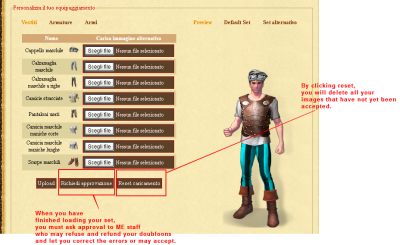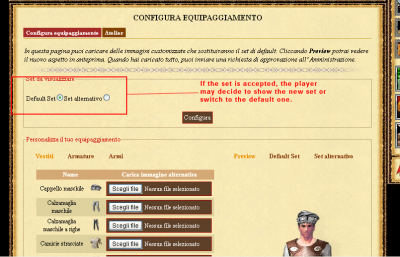Difference between revisions of "Wardrobe Bonus"
| Line 1: | Line 1: | ||
| − | =Description= | + | ==Description== |
The Wardrobe Bonus allow a player to use some custom images for his/her clothes, armors and weapons. The player will have access to the default Medieval Europe Images and he will be able to change and then upload them for approval. It is possible to order customized clothes, weapon and armors to our graphical artists. These are some examples of customised clothes we did for some player: | The Wardrobe Bonus allow a player to use some custom images for his/her clothes, armors and weapons. The player will have access to the default Medieval Europe Images and he will be able to change and then upload them for approval. It is possible to order customized clothes, weapon and armors to our graphical artists. These are some examples of customised clothes we did for some player: | ||
| + | |||
[[File:wardrobebonus-1.png|200px|||Medieval Europe Customised Clothes]] [[File:wardrobebonus-2.png|200px|||Medieval Europe Customised Clothes]] [[File:wardrobebonus-3.png|200px|||Medieval Europe Customised Clothes]] [[File:wardrobebonus-4.png|200px|||Medieval Europe Customised Clothes]] | [[File:wardrobebonus-1.png|200px|||Medieval Europe Customised Clothes]] [[File:wardrobebonus-2.png|200px|||Medieval Europe Customised Clothes]] [[File:wardrobebonus-3.png|200px|||Medieval Europe Customised Clothes]] [[File:wardrobebonus-4.png|200px|||Medieval Europe Customised Clothes]] | ||
| − | =The Wardrobe Control Panel= | + | ==The Wardrobe Control Panel== |
If a player owns the ''Wardrobe bonus'' in the character inventory a new link ''Configure your look'' will appear. | If a player owns the ''Wardrobe bonus'' in the character inventory a new link ''Configure your look'' will appear. | ||
| Line 34: | Line 35: | ||
Administration may refuse clothes of bad quality, not matching or otherwise inappropriate. | Administration may refuse clothes of bad quality, not matching or otherwise inappropriate. | ||
| − | =Uploading an image= | + | ==Uploading an image== |
Once the image (or the images) have been modified, the player can upload them: | Once the image (or the images) have been modified, the player can upload them: | ||
| Line 52: | Line 53: | ||
| − | =Submit images for approval= | + | ==Submit images for approval== |
If the player is satisfied with the changes he will need to ask approval to Medieval Europe Staff. | If the player is satisfied with the changes he will need to ask approval to Medieval Europe Staff. | ||
| Line 64: | Line 65: | ||
[[File:Wardrobe-cpanel7.png|400px]] | [[File:Wardrobe-cpanel7.png|400px]] | ||
| − | =Selecting which set to show= | + | ==Selecting which set to show== |
A player may choose which set to show in the public profile. | A player may choose which set to show in the public profile. | ||
Revision as of 17:57, 9 August 2014
Contents |
Description
The Wardrobe Bonus allow a player to use some custom images for his/her clothes, armors and weapons. The player will have access to the default Medieval Europe Images and he will be able to change and then upload them for approval. It is possible to order customized clothes, weapon and armors to our graphical artists. These are some examples of customised clothes we did for some player:
The Wardrobe Control Panel
If a player owns the Wardrobe bonus in the character inventory a new link Configure your look will appear.
If you click the link you will access the Wardrobe Control Panel, where you can Set your Customized Clothes and Equipment:
Customizing default items
By Clicking on the tab Atelier the original ME graphic art for clothes, weapons ecc will be displayed. The player can then save the images and work on them by clicking with the mouse right button.
A player can decide to change the color, to append a coat of arms or to redesign completely the item with the preferred graphic tool.
The player will need to keep the original dimension of the image and respect how it is centered and positioned. Administration may refuse clothes of bad quality, not matching or otherwise inappropriate.
Uploading an image
Once the image (or the images) have been modified, the player can upload them:
Previewing the Image
Once uploaded, the player can click preview to see how the new set will fit.
Eventually the player will need press SHIFT+F5 multiple times to reload the cache in order to see the changes.
Submit images for approval
If the player is satisfied with the changes he will need to ask approval to Medieval Europe Staff. Each approval request costs 120 doubloons for each loaded image to approve. ME Staff may:
- Accept the changes;
- Refuse the changes, specifying a reason and refunding completely the doubloons;
- Refuse the changes, specifying a reason and refunding partially the doubloons if multiple requests are sent without improving the images or wasting administration time.
Selecting which set to show
A player may choose which set to show in the public profile.
- The default set will show the standard ME images;
- The alternative set will show the customized images.